Setting up your editor
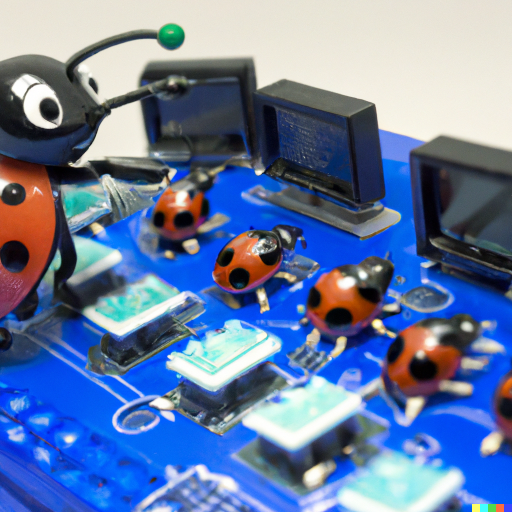
In this directory you'll find basic support for some editors. This includes syntax highlighting and autoformatting.
Autoformatting
Bopkit comes with a pretty-printer for *.bop files, which you can set up for
your editor. If you develop a bopkit project, we recommend using dune as
the build system. You can checkout the source of bopkit to see how we integrated
this command to dune fmt.
Checkout: bopkit fmt file --help=plain
$ bopkit fmt file --help=plain
NAME
bopkit-fmt-file - Autoformat bopkit files.
SYNOPSIS
bopkit fmt file [OPTION]… FILE
This is a pretty-print command for bopkit files (extensions .bop).
This reads the contents of a file supplied in the command line, and
pretty-print it on stdout, leaving the original file unchanged.
If [--read-contents-from-stdin] is supplied, then the contents of the
file is read from stdin. In this case the filename must still be
supplied, and will be used for located error messages only.
In case of syntax errors or other issues, some contents may still be
printed to stdout, however the exit code will be non zero (typically
[1]). Errors are printed on stderr.
The hope for this command is for it to be compatible with editors and
build systems so that you can integrate autoformatting of files into
your workflow.
Because this command has been tested with a vscode extension that
strips the last newline, a flag has been added to add an extra blank
line, shall you run into this issue.
ARGUMENTS
FILE (required)
File to format.
OPTIONS
--add-extra-blank-line
Add an extra blank line at the end.
--color=WHEN (absent=auto)
Colorize the output. WHEN must be one of 'auto', 'always' or
'never'.
-q, --quiet
Be quiet. Takes over v and --verbosity.
--read-contents-from-stdin
Read contents from stdin rather than from the file.
-v, --verbose
Increase verbosity. Repeatable, but more than twice does not bring
more.
--verbosity=LEVEL, --log-level=LEVEL
Be more or less verbose. Takes over v. LEVEL must be one of
'quiet', 'app', 'error', 'warning', 'info' or 'debug'.
--warn-error
Treat warnings as errors.
COMMON OPTIONS
--help[=FMT] (default=auto)
Show this help in format FMT. The value FMT must be one of auto,
pager, groff or plain. With auto, the format is pager or plain
whenever the TERM env var is dumb or undefined.
--version
Show version information.
EXIT STATUS
bopkit fmt file exits with:
0 on success.
123 on indiscriminate errors reported on standard error.
124 on command line parsing errors.
125 on unexpected internal errors (bugs).
SEE ALSO
bopkit(1)